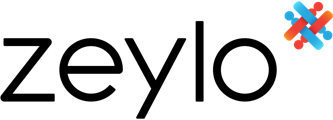
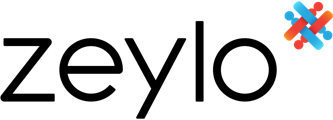

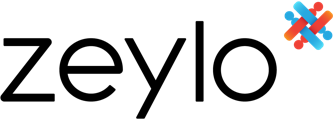

Are your Instagram ads getting too expensive or failing to deliver results? Do you want to improve your campaigns but don’t know where to start?
In this article, you’ll find eight ways to leverage your Ads Manager and best practices for a better return on ad spend (ROAS) in your Instagram campaigns.
When you plan an Instagram ad campaign, your ultimate marketing objective probably isn’t generating engagement or getting followers to visit your profile. Instead, it likely focuses on a revenue-generating goal like leads or sales.
But that doesn’t mean you should only create conversion-focused ads. It isn’t easy to convert someone hearing about your business for the first time into a paying customer. Trying to achieve such an impossible goal can also be unnecessarily expensive, which can lead to low ROAS.
That’s why creating an Instagram funnel is critical. With a funnel, you can introduce your business to a growing audience while seamlessly guiding them from awareness to conversion. As a result, you can continue to get the outcomes you want while keeping ROAS as high as possible.
Although most campaign planning happens in Facebook Ads Manager, you can now start building your funnel in the Instagram app. Has one of your organic Instagram posts been generating a ton of engagement? High-performing organic posts can be great candidates for successful paid promotions.
To get started, open the Instagram app and navigate to your profile. Tap the post you want to promote or tap the Ad Tools button for suggestions. Instagram automatically recommends top-performing posts to promote.
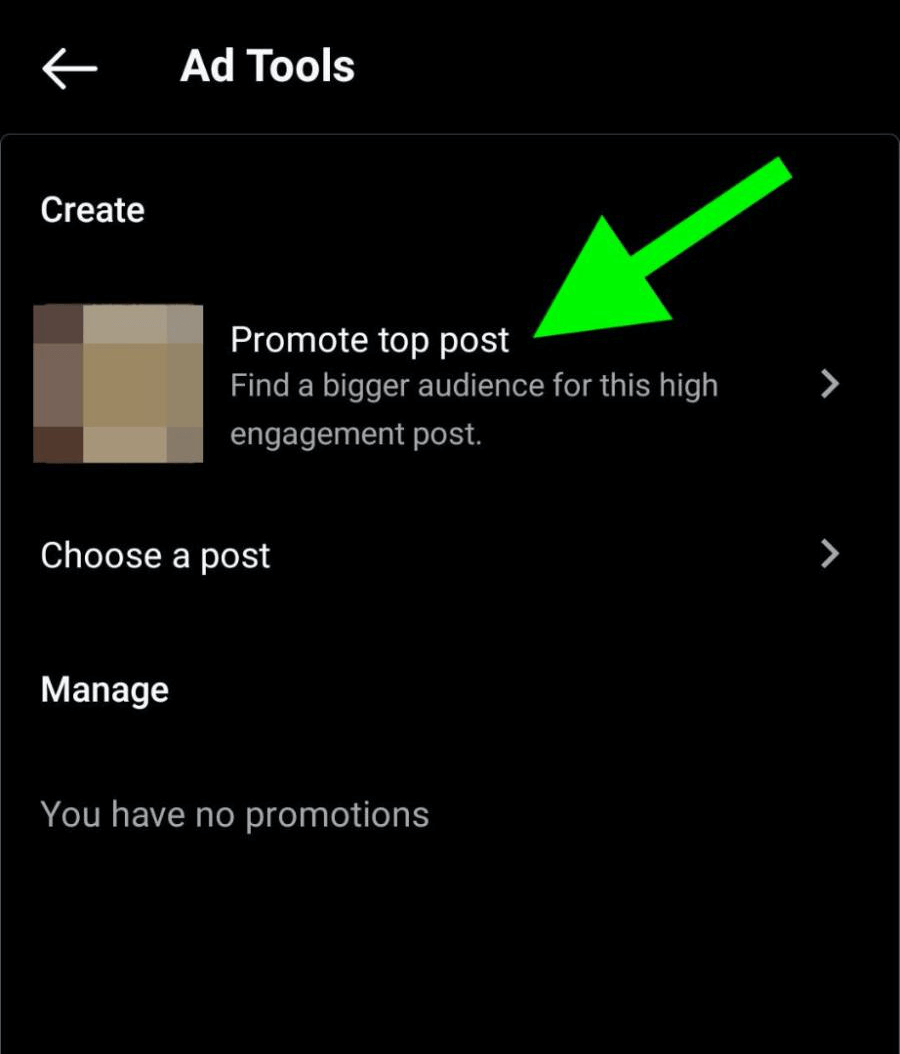
Once you decide, tap the Boost Post button and select a goal. More Profile Visits can attract new followers and help prospects get to know your brand. More Website Visits and More Messages can get people who already know your business to consider a purchase.
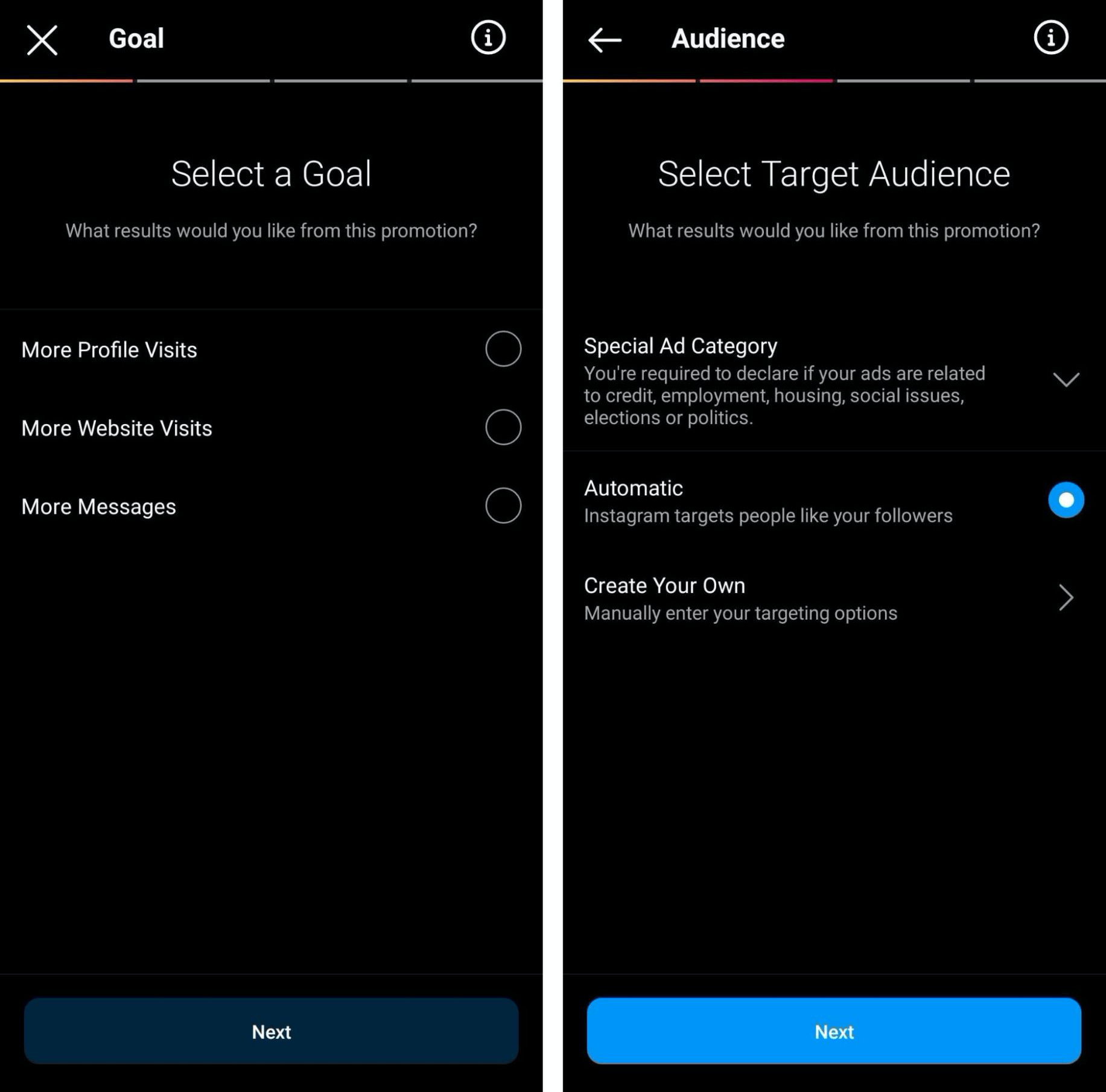
Next, choose an audience. You can either let Instagram find people like your followers or manually build an audience based on demographics and interests. Finally, set a daily budget and a timeframe and launch your promotion.
After you’ve set up your Instagram funnel and started running ads targeting top-of-funnel prospects, you can build remarketing audiences. Why should you bother with remarketing audiences? They’re filled with Instagram users who have interacted with your ads, engaged with your organic content, or visited your site or app.
Because they already have awareness of or interest in your business, they’re more likely to convert and less expensive to target. That means targeting remarketing audiences can be great for improving ROAS.
To build a remarketing audience, go to Ads Manager and create a custom audience at the ad set level. If you’ve boosted Instagram posts, consider choosing Instagram Account as your data source. You can make your audience broader with anyone who engaged with your account or narrower with anyone who messaged your account.
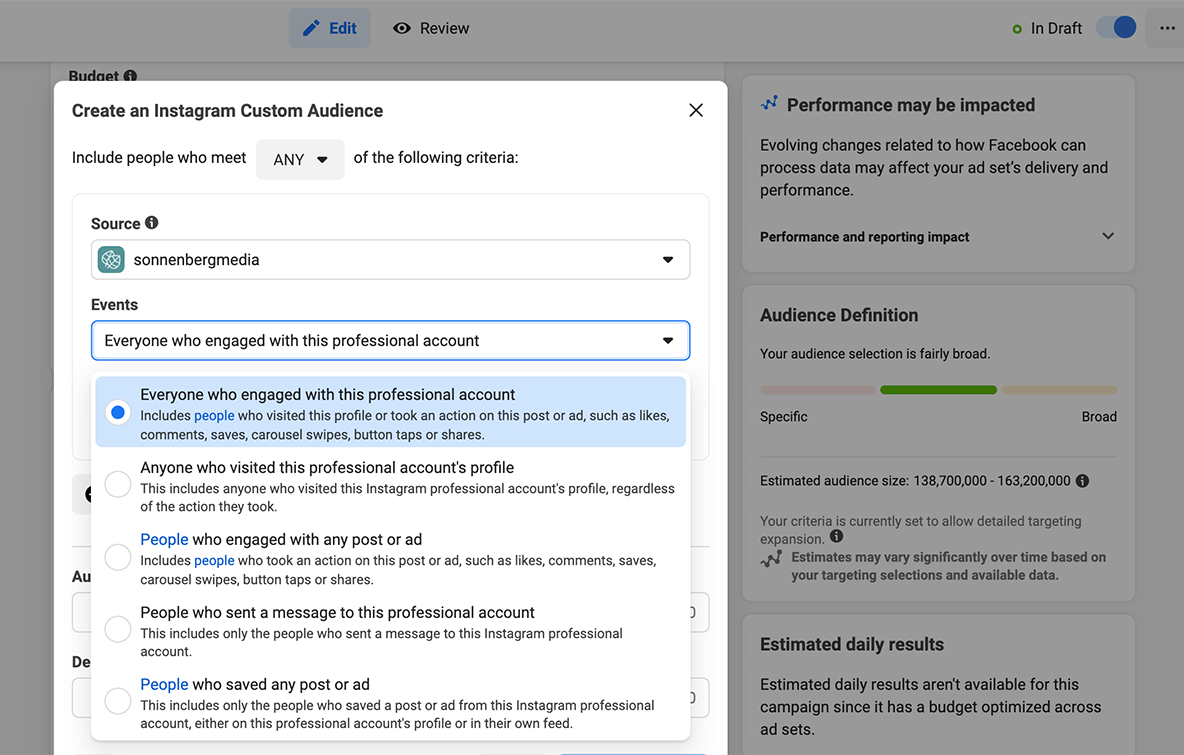
If you want to reach people who are further along on the customer journey, you can use other in-app tools like Lead Forms or Shopping or external tools like Website and App Activity as your data source.
If you’ve set up a catalog in Facebook Commerce Manager, then you can also retarget people who have interacted with your products. Choose whether you want to target people who didn’t complete their purchases, upsell to warm leads, or cross-sell to existing customers.
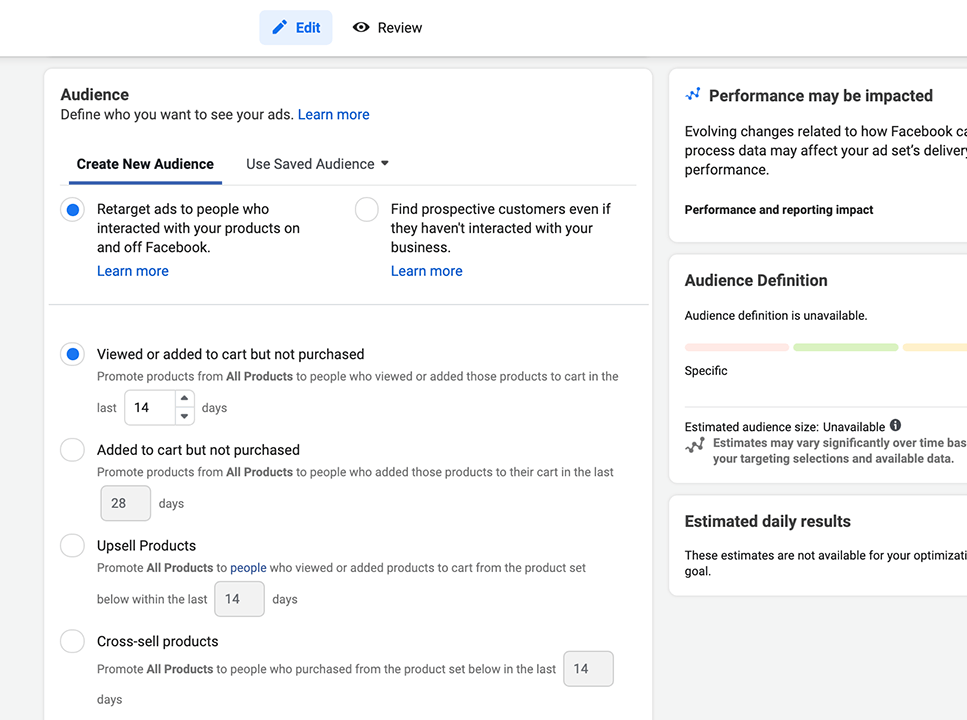
Now you know how to add potential customers to your funnel and how to retarget them efficiently. But what campaign objective should you use to build your Instagram funnel?
Lead generation campaigns are great for moving prospects through the customer journey. With this campaign objective, you can identify warm leads and learn whether they’re a good fit for your business. These ads use native lead generation forms that autofill with the user’s information, making it easy for prospects to provide their contact details so you can follow up with them outside of Instagram.
Because people who complete lead forms tend to be closer to a conversion, they make ideal additions to your remarketing audiences. You may also be able to convert these prospects with organic methods like email marketing. Either way, this objective is a key component of a high-ROAS Instagram advertising strategy.
For example, the @envoy.inc ad below uses the lead generation objective. The call to action (CTA) prompts prospects to download a lead magnet that covers future workplace technology trends. When prospects click the Download CTA, they see a native lead gen form that prompts them to provide contact details in exchange for the downloadable guide.
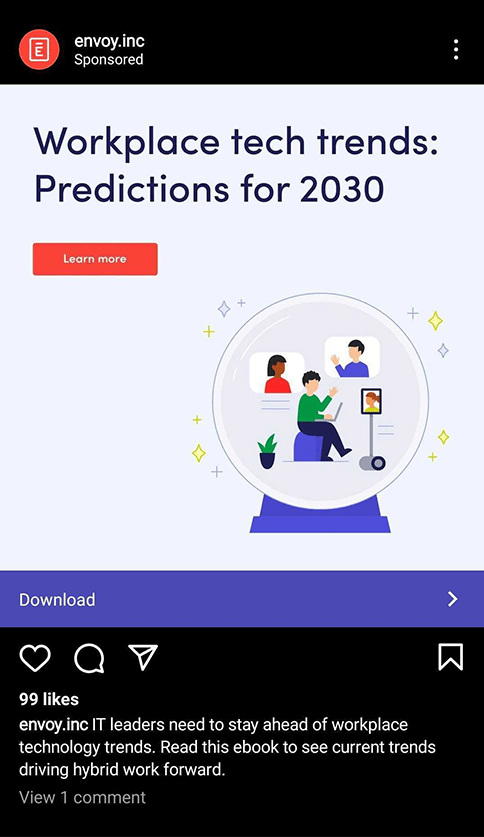
As helpful as native forms can be for lead gen, they certainly aren’t your only option. You can also generate high-value leads by driving prospects to your website. There, you can invite them to download a lead magnet, subscribe to your email list, or browse your eCommerce catalog.
Why optimize for an external conversion rather than an in-app lead gen form? If you drive traffic to your website, you may be able to gather remarketing data and retarget prospects on other platforms—giving you even more opportunities to improve ROAS.
If you direct potential customers to an external site, an optimized landing page is also essential for high ROAS. That means making sure your website loads quickly, has a mobile-friendly layout, and is designed for efficient conversions. You should also install the Facebook pixel and use Aggregated Event Measurement (see below) to track conversions.
For example, the @owllabs ad below leads to the brand’s external site, which loads almost instantly. The ad copy explains the benefits of the lead magnet in two sentences and the landing page uses a compelling CTA (“Download the Guide”) to drive conversions.
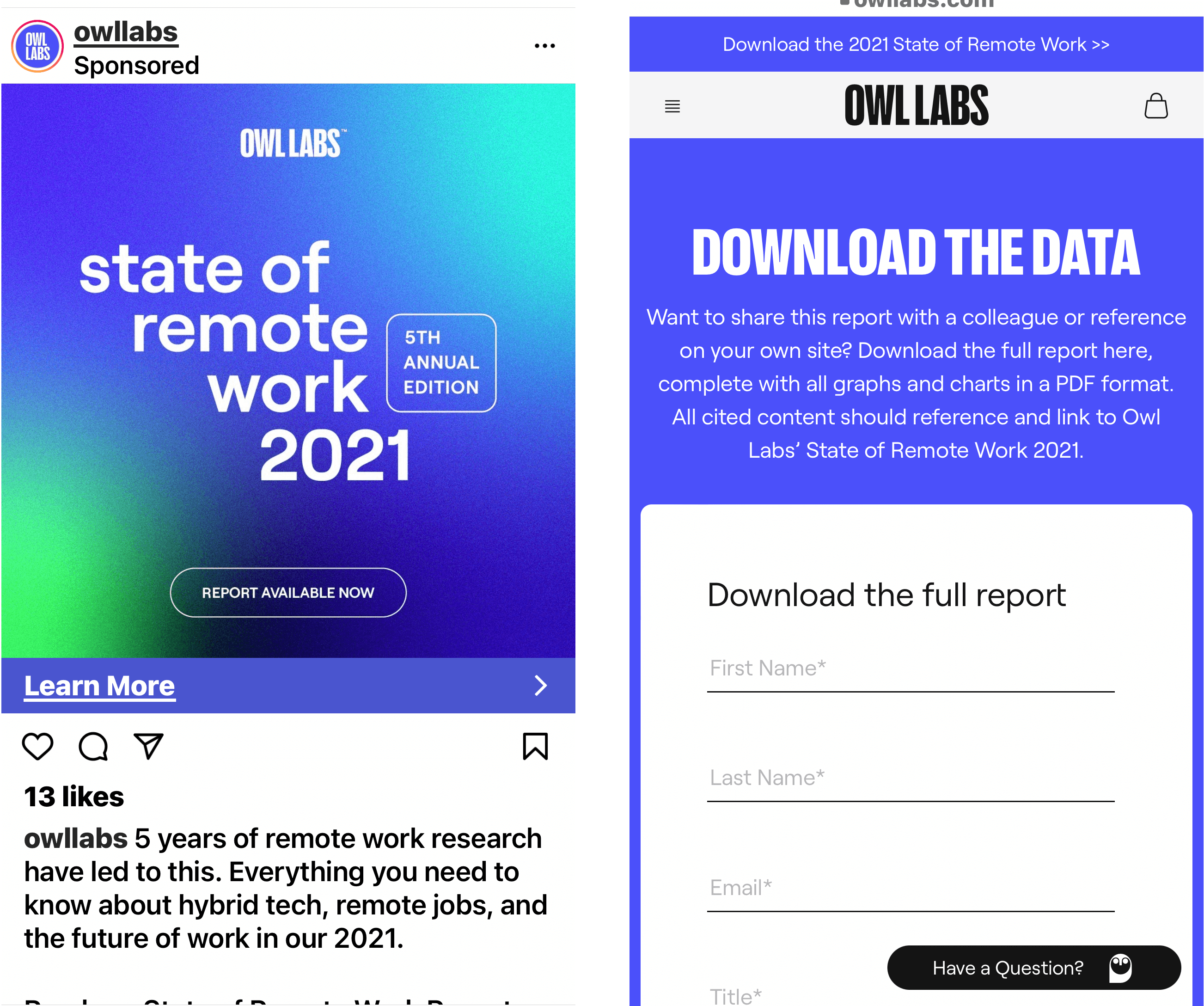
In some cases, your end goal for Instagram advertising may be in-app conversions. For example, you may use lead gen forms, sell products via direct messages, or use Instagram Shopping for in-app checkout.
But most of the time, leads and conversions probably take place on your company’s website or in your app. In that case, configuring and prioritizing conversion events are critical—especially when you want to maximize ROAS.
Since mid-2021, Facebook Ads has rolled out a series of updates to accommodate Apple’s AppTrackingTransparency framework, which allows iOS 14.5 users to opt out of third-party app tracking. To target iOS 14.5 users and track conversions on your website or in your app, you have to use Facebook Events Manager to configure and prioritize events.
First, install the Facebook pixel on your site or set up the Facebook SDK for your app. Then open Events Manager and click on Aggregated Event Measurement, which lets you track up to eight conversion events per domain so it’s important to choose carefully.
Use your Instagram funnel to map out your prioritized events—but in reverse. For example, your highest-priority event might be your end goal such as a purchase, a free trial, or a lead. Lower-priority events might include Adds to Cart, Subscriptions, or Content Views.
For maximum ROAS, switch on the Value Optimization toggle for Purchase events. When you turn on this option, you can use Facebook’s machine learning technology to ensure the advertising platform bids for customers who are likely to generate the highest ROAS.
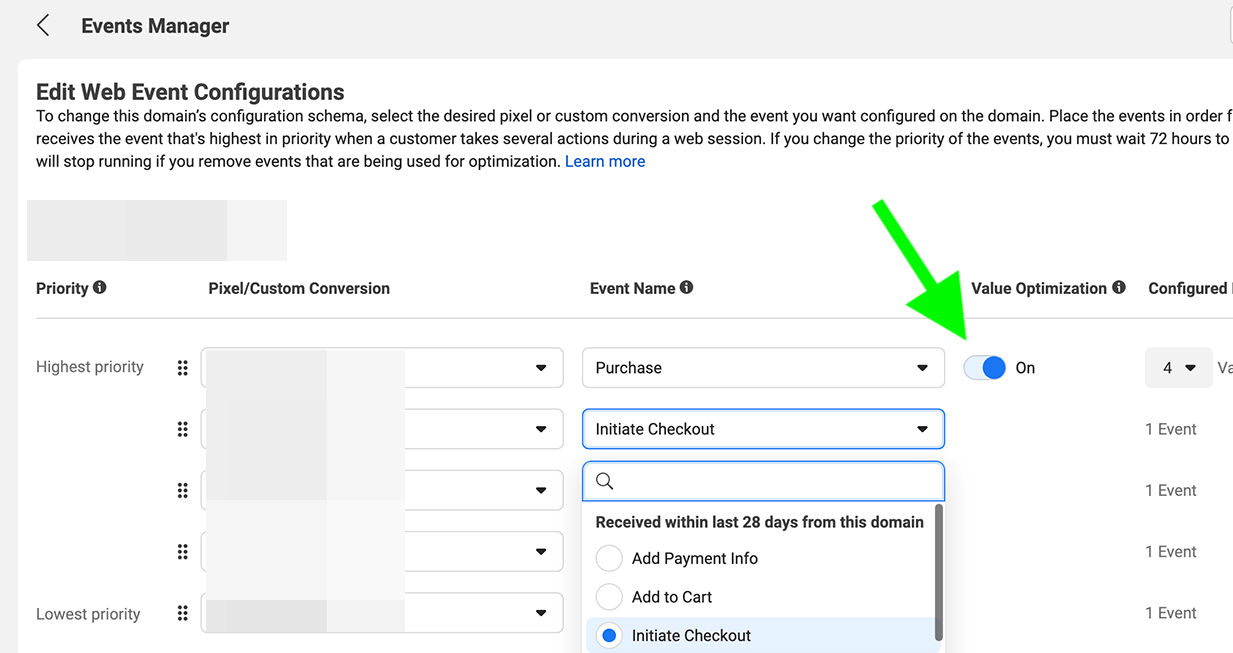
After configuring a value-optimized event, you can start optimizing for it when you set up a campaign using the conversion objective. For example, you can select Purchase from the drop-down menu to boost ROAS in your next Instagram ad campaign.
When you set up a conversion-focused Instagram campaign, you might automatically gravitate toward bid strategies like lowest cost or cost cap, which are designed to deliver maximum results. But when ROAS is your main concern, consider the minimum ROAS bid strategy instead. With this strategy, you get more control over your ROAS while driving the highest possible purchase value.
To use this bid strategy, choose a conversion-focused objective like catalog sales and select Minimum ROAS at the campaign level. Then at the ad set level, set your Minimum ROAS Control—or the average ROAS you want to achieve.
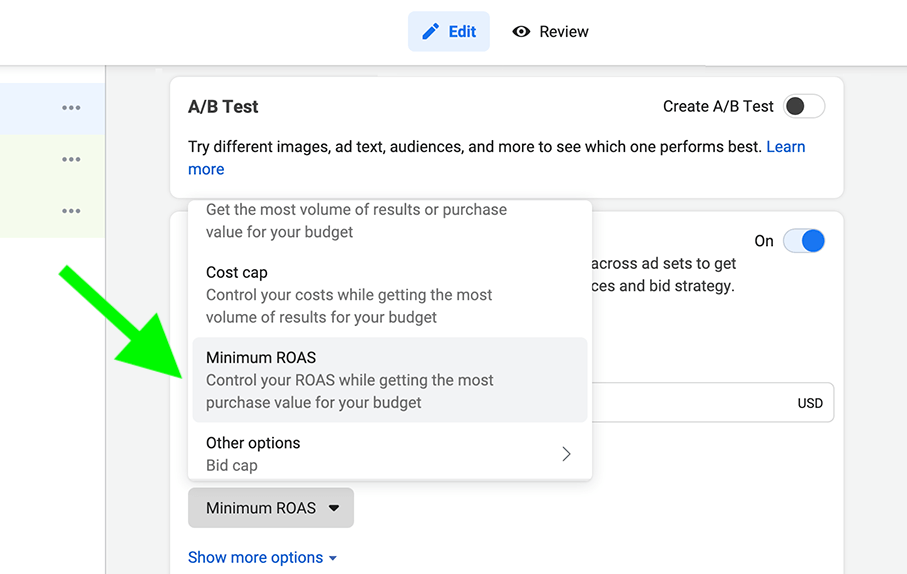
Are you having trouble deciding what number to use for your minimum ROAS control? Results from past campaigns can help you zero in on the right figure. Go to your Ads Manager reports and check the Website Purchase ROAS column to get an idea of what your campaigns have achieved in the past.
If you want your new campaign to achieve the highest possible ROAS, you might be tempted to set a minimum ROAS control that’s higher than normal. But it’s important to remember that setting this metric too high can make it difficult for Instagram to deliver your ad at all. That can compromise the performance of your campaign and may prevent Instagram from spending your entire ad budget.
To improve ROAS while optimizing performance, choose a minimum ROAS control that’s reasonable for your business. The more you test this bid strategy, the more data you can collect, and the more you can experiment with increasingly ambitious goals.
If you’ve run a lot of Instagram ads, you may be accustomed to using standard placements like the Instagram feed. But when you want to improve ROAS, it’s important to give the platform as many placement options as possible.
Using newer options like Reels can help optimize delivery while leveraging a less-popular placement.
In fact, Instagram users may be even more inclined to interact with your sponsored reel since this placement isn’t yet oversaturated with ads. To achieve the best possible ROAS, make sure your sponsored reel fits in seamlessly with organic content. That means creating content with an authentic appeal and a clear CTA.
In the @parachutehome ad below, the lifestyle photo neatly aligns with the typical Reels aesthetic. Unlike organic reels, however, this ad includes a CTA button prompting users to sign up for an account with the home goods brand. In exchange, prospects get early access to the brand’s upcoming sale.

Although Stories isn’t quite as new as Reels, this placement still has plenty of potential for improving your ROAS—especially when you develop creatives especially for Stories. To create sponsored stories, select this placement manually at the ad set level. Then at the ad level, edit the creative for your story.
You can select a vertical image or video to make the most of the Stories layout. You can also add interactive elements like swipe-up links and lead gen forms.
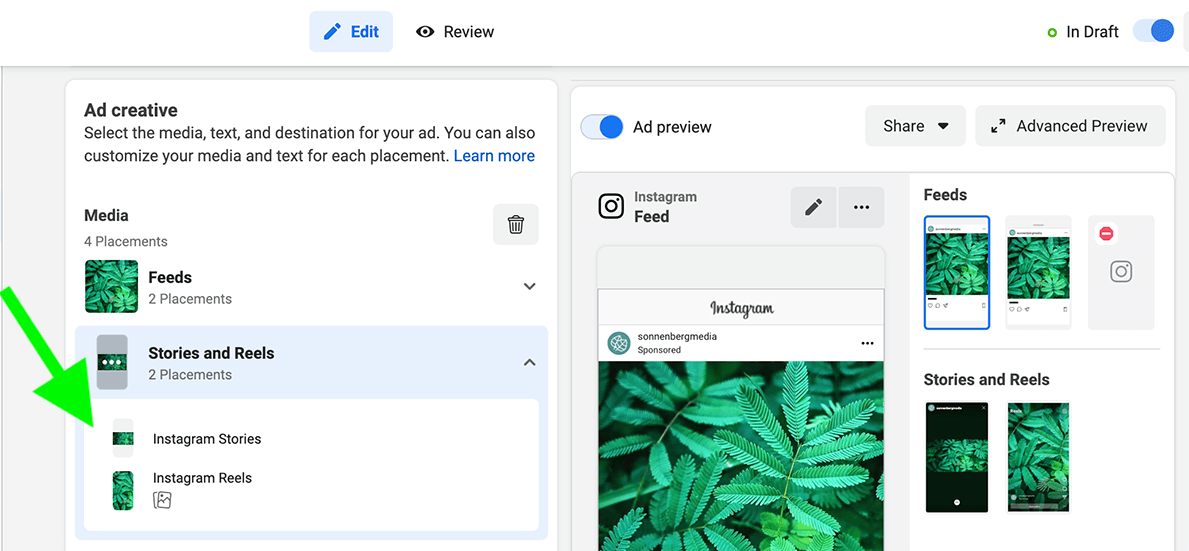
Authentic content often resonates best with audiences, which can help lower your costs and improve your ROAS. But it isn’t always easy for brands to create this type of content in-house. Even if your team does produce lifestyle content, it isn’t guaranteed to have the same effect as influencer or user-generated content (UGC) would.
So how can you source effective content to use in your Instagram ads? Instagram now makes it easier than ever to find UGC and get permission to include it in your ads. To get started, you have to enable Branded Content from the Instagram app.
Go to your business account and open the menu in the upper right. Then open Settings, select Business, and tap Branded Content. Select Set Up Branded Content Tools and tap the Enable button. If you’re already working with influencers or if you have a shortlist of creators you’d like to work with, go to Approve Content Creators.
Once you’ve set up these controls, creators can tag your account in content they create for your brand. If they check the Allow Business Partner to Promote box, then you can use their UGC in your Instagram ads.
To access approved UGC, go to Ads Manager and set up a campaign with Instagram placements. At the ad level, select Use Existing Creative under Ad Setup. Click Change Post and select the Branded Content tab. Then find the post you want to promote and launch your campaign.
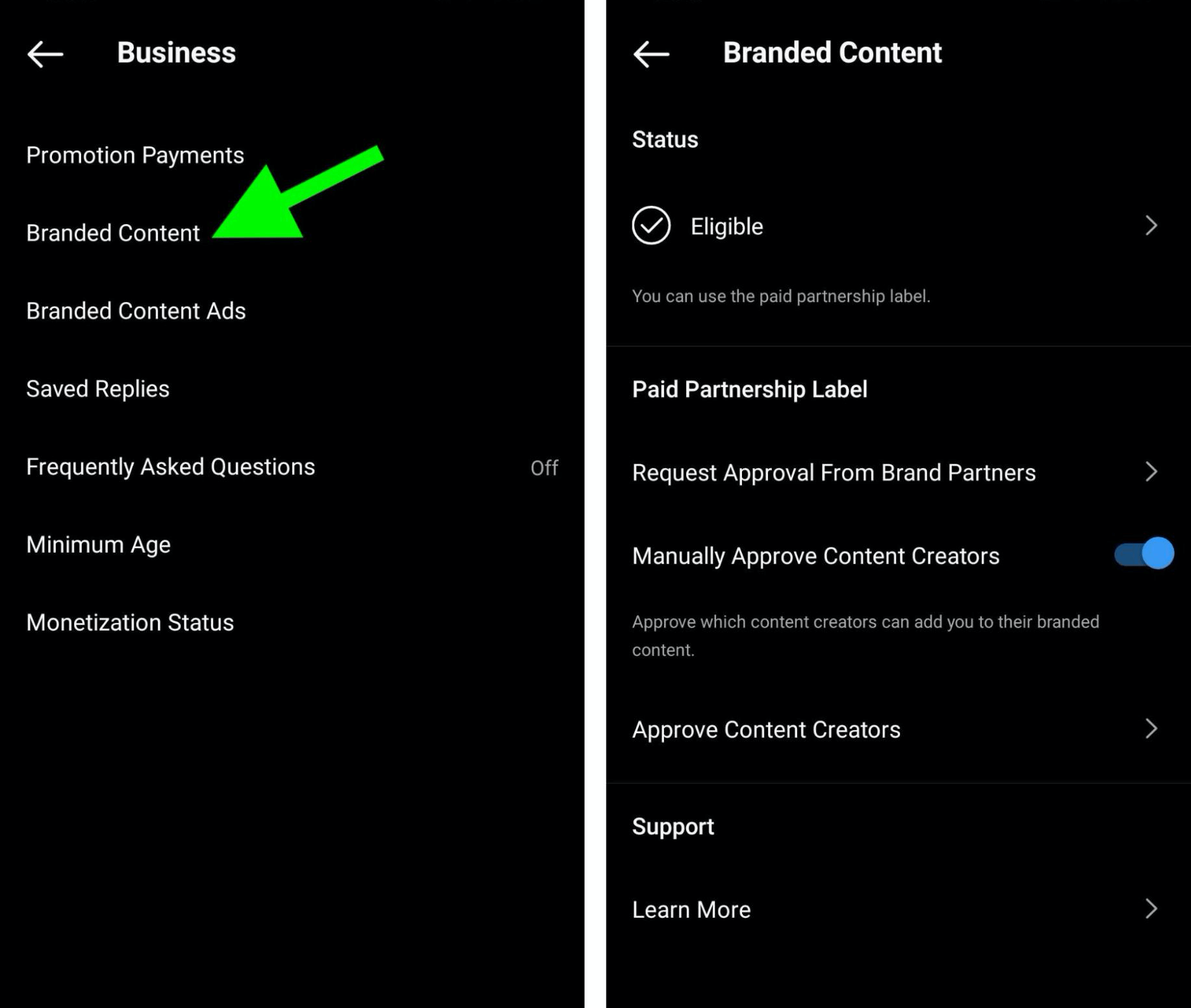
When improving ROAS is your main goal, it’s critical to know what drives the best results for your audience on Instagram. If you aren’t sure, set up A/B tests to compare two or more options against each other. You can compare creative assets, target audiences, or even placements to find what resonates best with prospects.
In Ads Manager, select the Instagram campaign you want to experiment with and click the A/B Test button. Choose the ad sets you want to compare and decide on a variable. Then choose the metric that should determine the winning ad; for example, you might choose Cost Per Purchase to maximize ROAS.
When you run the A/B test, Ads Manager automatically determines the winning ad set within the timeframe you set. Watch the results and use what you learn to make your next campaign even more successful.
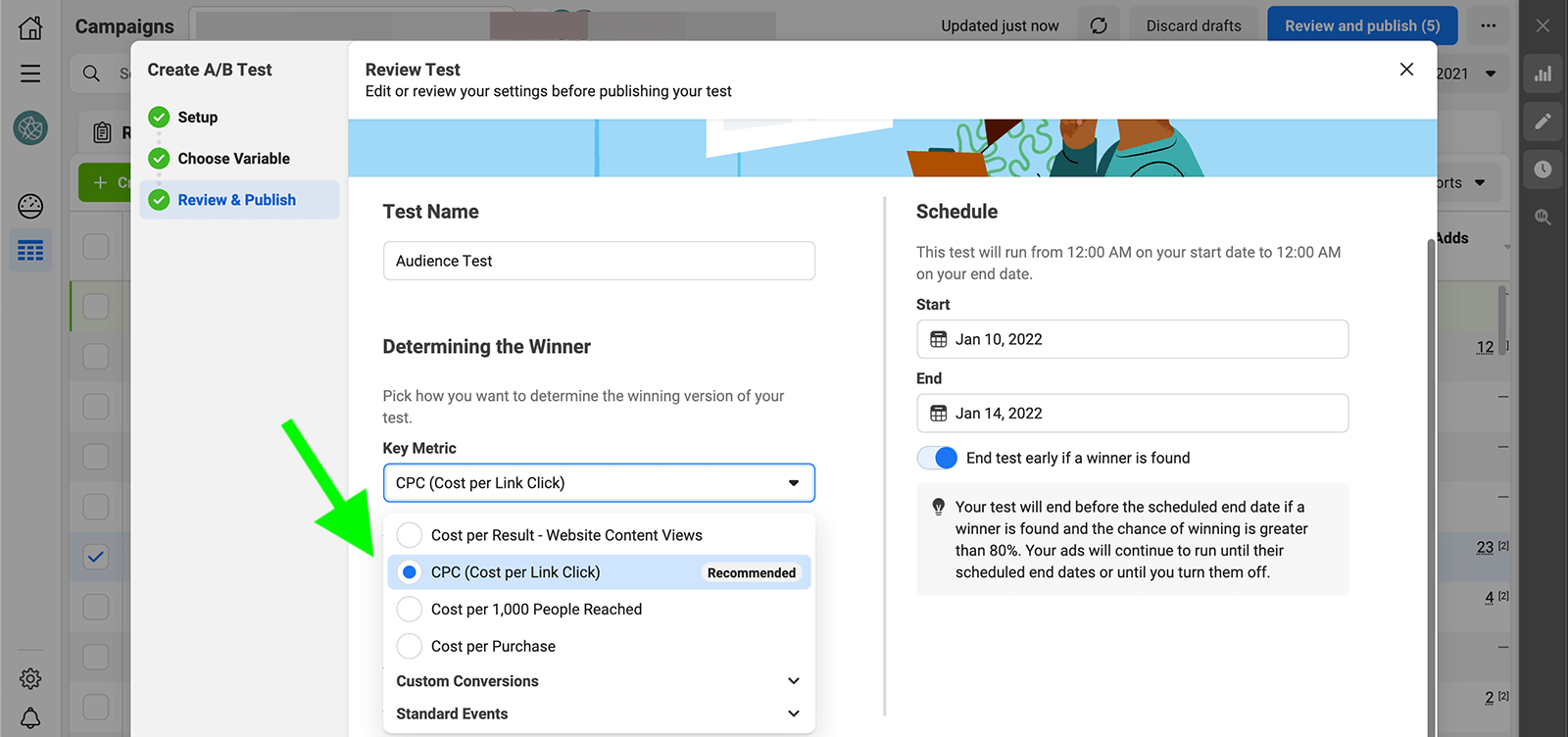
Whether you’ve already decided how to build your next campaign or you’re eager to test a few options, these Instagram ads trends can improve your results in 2022. As Instagram and Ads Manager continue to evolve in response to privacy concerns, pay attention to performance and results to keep your ROAS as high as possible.



Simply provide your email and we will contact you to get your free website.