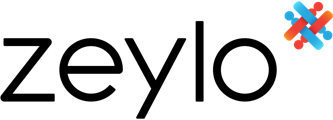
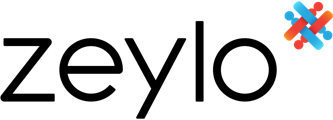

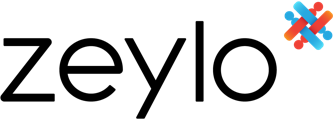

Want to reach more of the right people with your YouTube ads? Wondering which targeting options you should try?
In this article, you’ll discover three ways to target people with your YouTube ads.
If you’re just getting started with YouTube advertising and aren’t sure who to target, why not start with people who already know about your business? One of the best ways to test if YouTube will work for your strategy is to see how your current prospects engage with your video ads.
If you’re already running RLSA (remarketing lists for search ads), display, or discovery campaigns, odds are you already have audiences created in your Google Ads account. Even if you don’t, you can create new audiences in Audience Manager.
In Google Ads, head up to the top navigation and click on Tools & Settings. Under the Shared Library column, you’ll see Audience Manager as the first option.
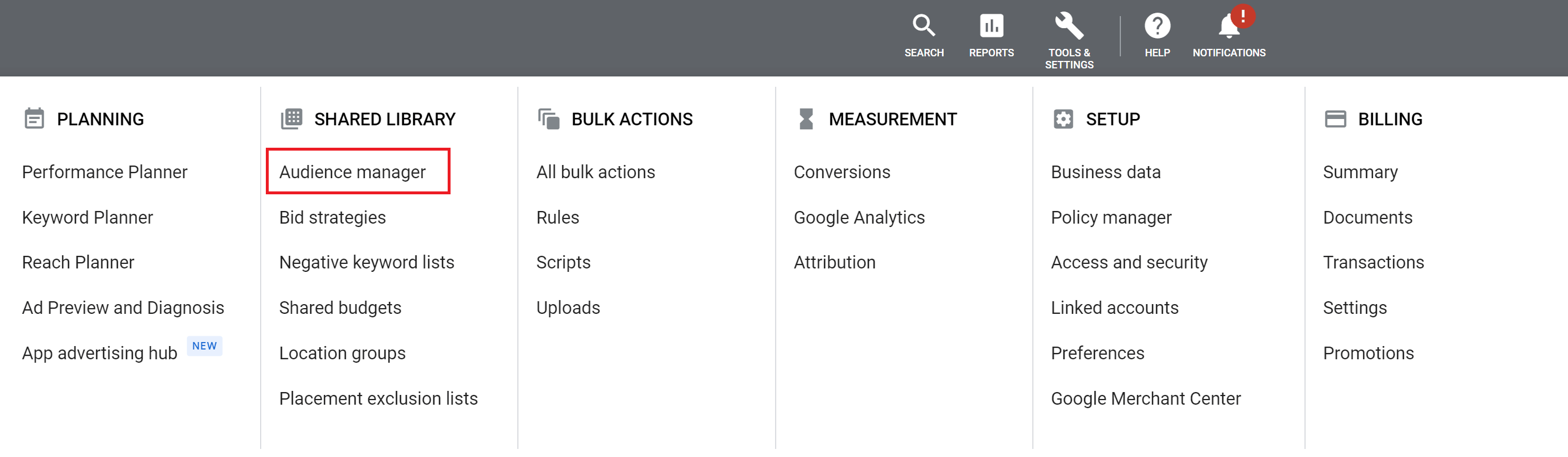
In Audience Manager, you can create four types of audiences to target in your video campaigns:
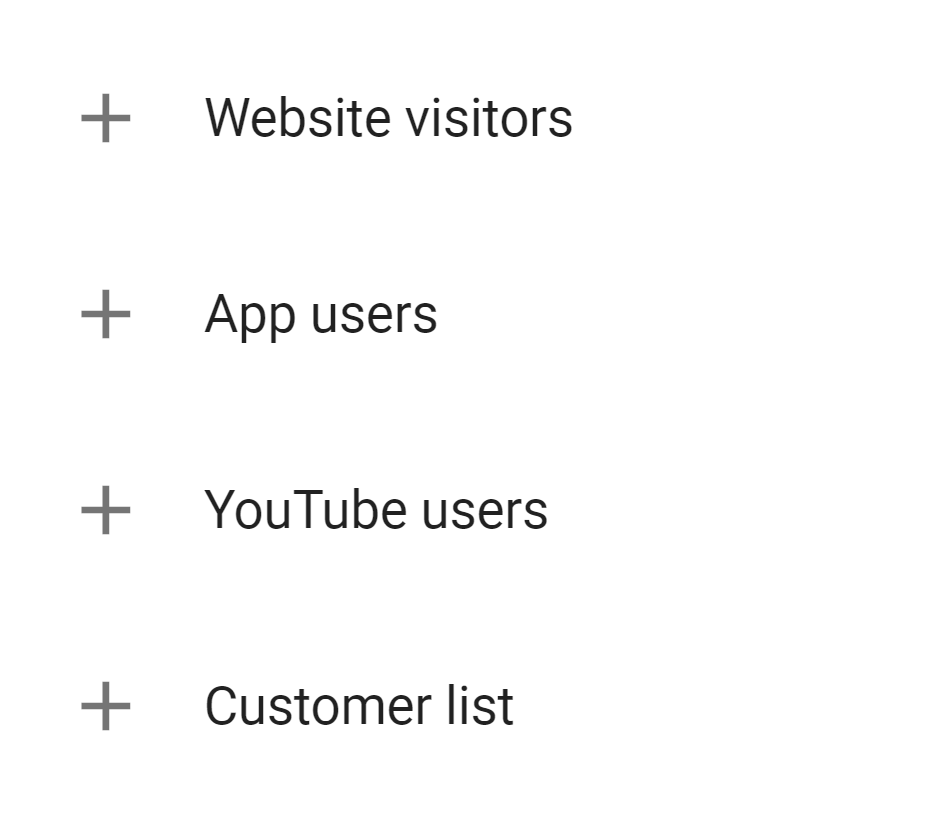
Website visitors:These users have previously visited your website or landing pages. You can specify if they visited these pages during certain date ranges. This can be helpful for limited-run campaigns to keep the visit targets very narrow.
App users: If users have downloaded your app and you’ve added Google Analytics to your app, you can create audiences based on specific actions users have taken on your app. You can also create audiences from users who haven’t used the app in a while if you want to bring them back to it.
YouTube users: This option may seem silly but it can still be worth it for first-time YouTube ad campaigns. You can create audiences from a variety of interactions such as anyone who watches any video, visits your YouTube channel page, likes a video, and more. These actions will include all organic activity so if you have a strong organic channel, you can build an audience of engaged users and remarket to them with videos encouraging deeper actions.
Customer lists: This one is pretty straightforward. You can upload your customer lists and target the matched users with YouTube ads. This option may not be available right away for every advertiser because there are certain requirements for eligibility to use Customer Match in Google Ads.
Those requirements require advertisers to have:
All four of these audience options may be used in your YouTube campaigns if you have enough users. Google says that most networks need at least 100 users to be eligible to serve. But if you produce video creative that can connect with the previous interaction a user had with your brand, you can help guide the user along the journey to an eventual conversion.
One of the downsides of using an audience targeting option in any YouTube ads campaign is that you may not know where your ads are going to be placed. Audience targeting focuses on the user, not the placement.
If you want to better understand where your ads are being placed, why not just pick those placements yourself?
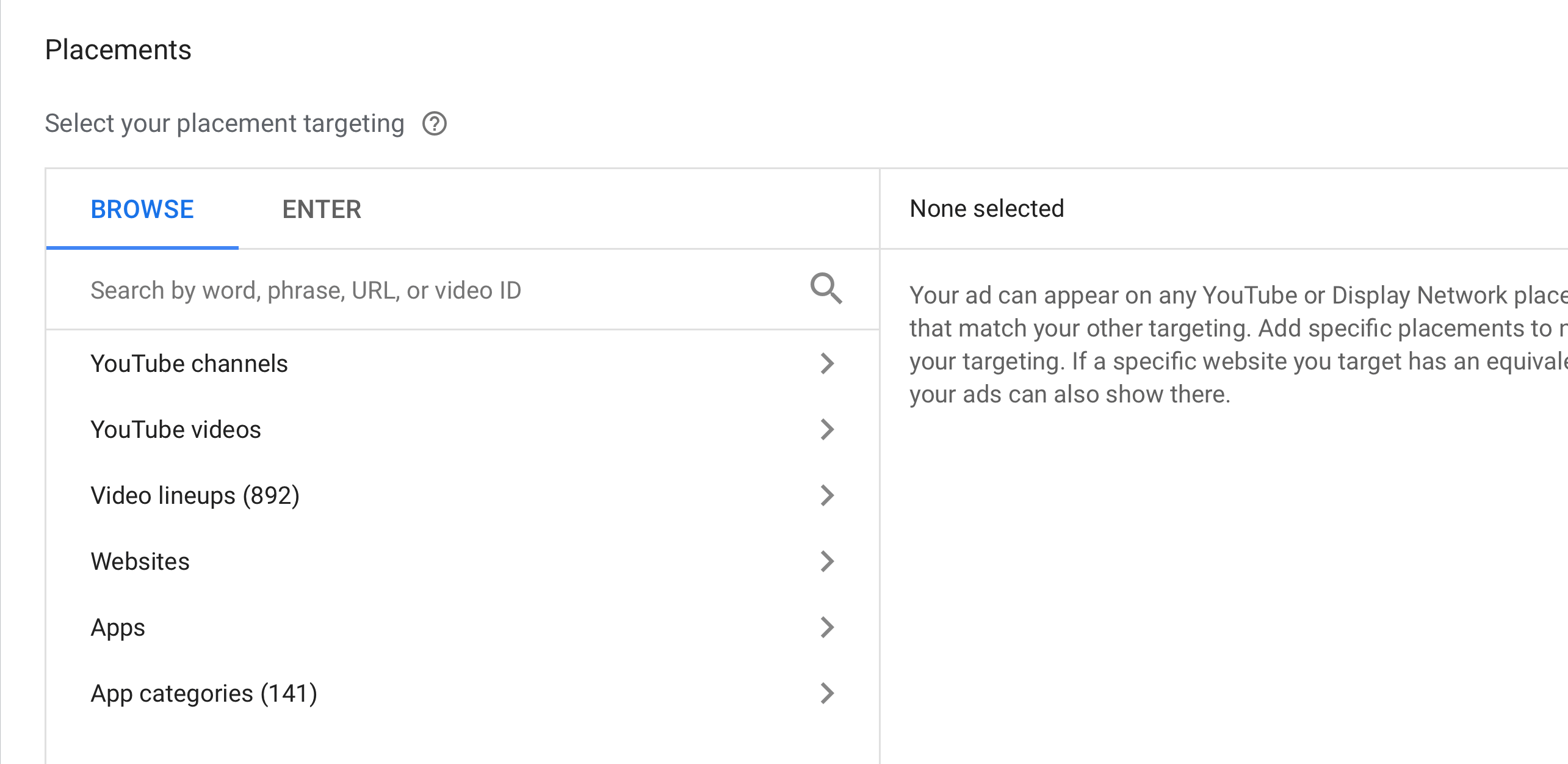
There are six main placement targeting options for YouTube ads. Some options are more specific than others, but most likely, you’ll find something that fits your industry. Here are the placement targeting options currently available in Google Ads:
To begin researching available options, either create a new ad group or head to the Placements report in a current ad group. From there, you’ll be able to search for placements by typing in keywords, website URLs, or YouTube video IDs.
In the image below, I searched for “art of photography.” That search is giving me 1K+ recommended YouTube channels, 1K+ recommended YouTube videos, 120 websites, and 499 apps.
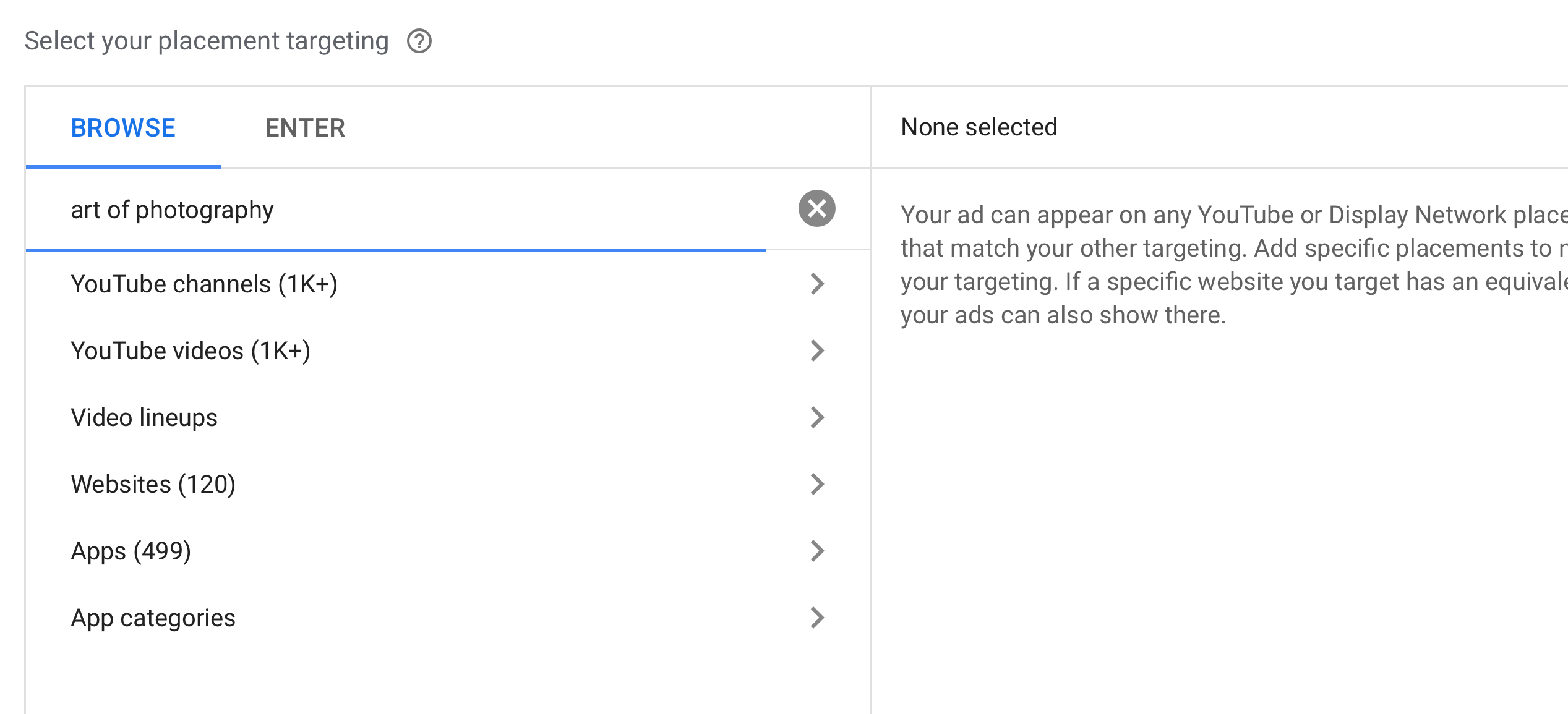
Let’s look at what Google suggests for YouTube channel options.
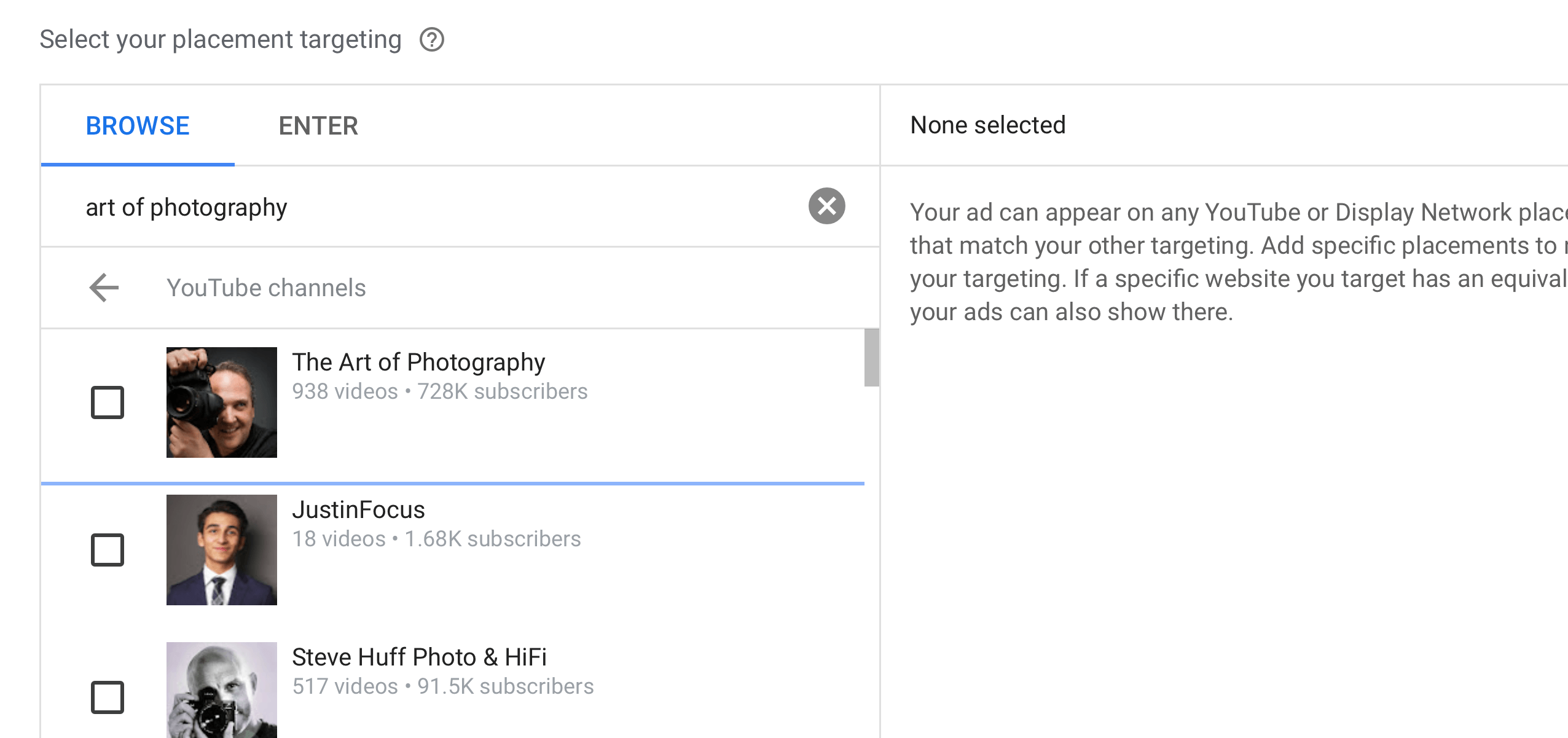
You can see the channel you ideally want is at the top but you do see other results if you keep scrolling. You may also find a few recommendations that are loosely correlated with your search term.
And maybe not every video on the Art of Photography channel would be a great target for you. You can come up with a more specific query and review the video options. If you wanted just to target placements about cameras, for example, you could use a more specific query. Then you could choose videos that would be more appropriate instead of a whole channel.
Because the Art of Photography has a lot of videos and a strong brand, you’re finding better individual video results. When you’re searching, you may have to go through several recommendations to find enough individual videos with enough volume.
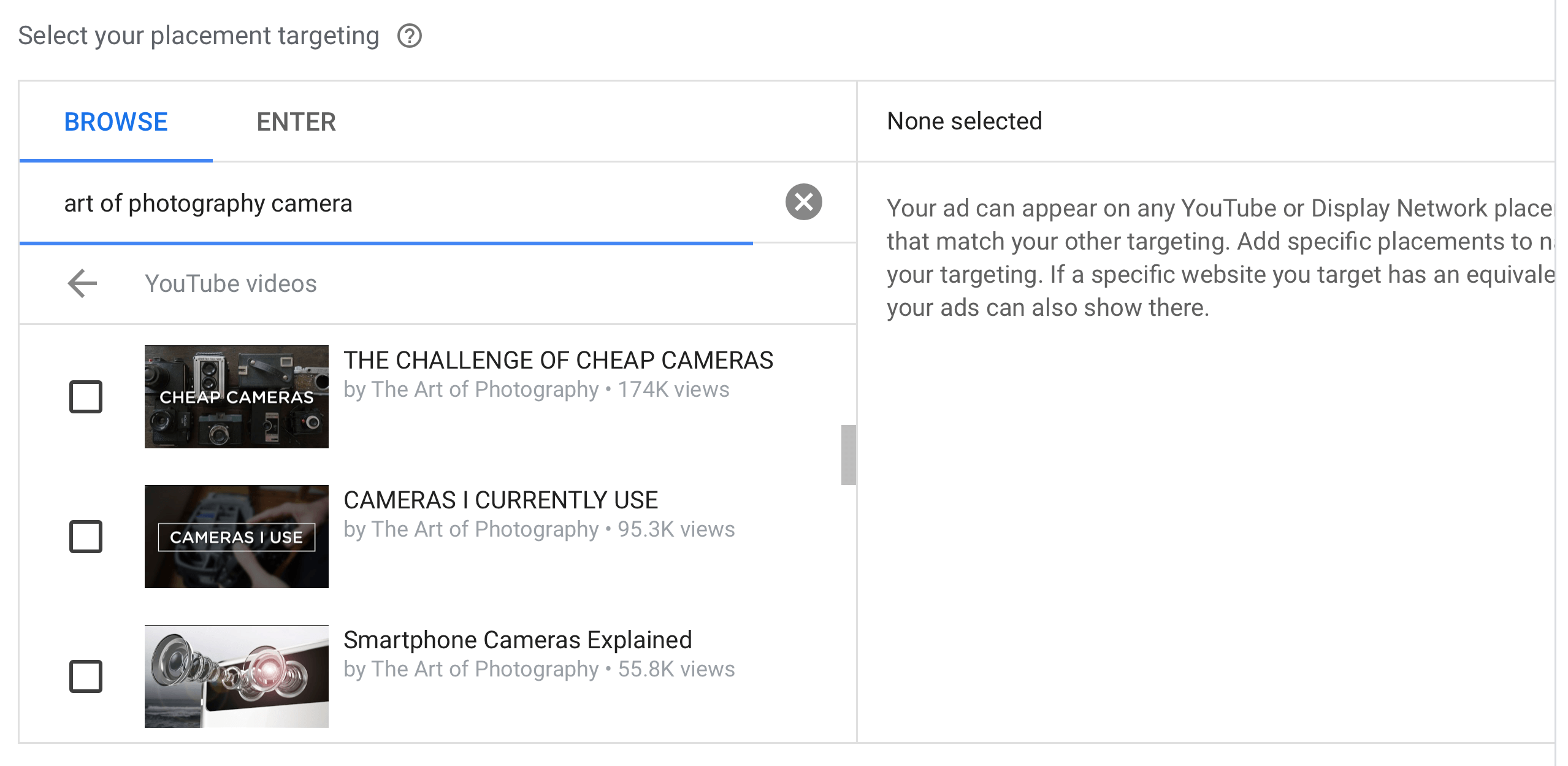
One warning about placement targeting lies in the fine print Google Ads places when researching your targeting option. The quote goes:
“Your ad can appear on any YouTube or Display Network placements that match your other targeting. Add specific placements to narrow your targeting. If a specific website you target has an equivalent app, your ads can also show there.”
So while placement targeting can be very specific, Google has the right to loosen the targeting reins a little. Essentially, Google can place your ad on multiple networks if the other targeting options you’ve layered into your ad group match your initial targeting.
While it seems kind of unfair, that’s the rule so you’ll want to monitor your placement reports to see if targeting is wildly off. Most likely, you’ll still be showing up in the options you’ve selected.
If you aren’t finding the perfect targeting options in any of the current options Google Ads offers for YouTube, don’t worry. You can create your own custom audiences to get in front of the right users. These custom segments can work for any industry because you’re building them from keyword phrases, URL names, and app names.
While you can use custom segments for your Display Network campaigns, they work differently (and better, in my opinion) for YouTube ad campaigns.
The basic custom segment is based on interests and user behavior for the three inputs listed above. To clarify, you’re not creating remarketing audiences from URLs and apps. You’re telling Google to target users who may be interested in those domains and apps.
But if you’re using keyword-targeted custom segments for any campaign on Google properties (this includes Search, Discovery, and of course YouTube), the keyword inputs will be based on recent searches performed on Google.com and YouTube. Talk about intent, right?
Let’s get into how to create a custom segment.
Just like creating a remarketing audience, you need to head to Audience Manager. Once you’re in Audience Manager, you don’t want to create an audience right away. Instead, head over to Custom Segments.
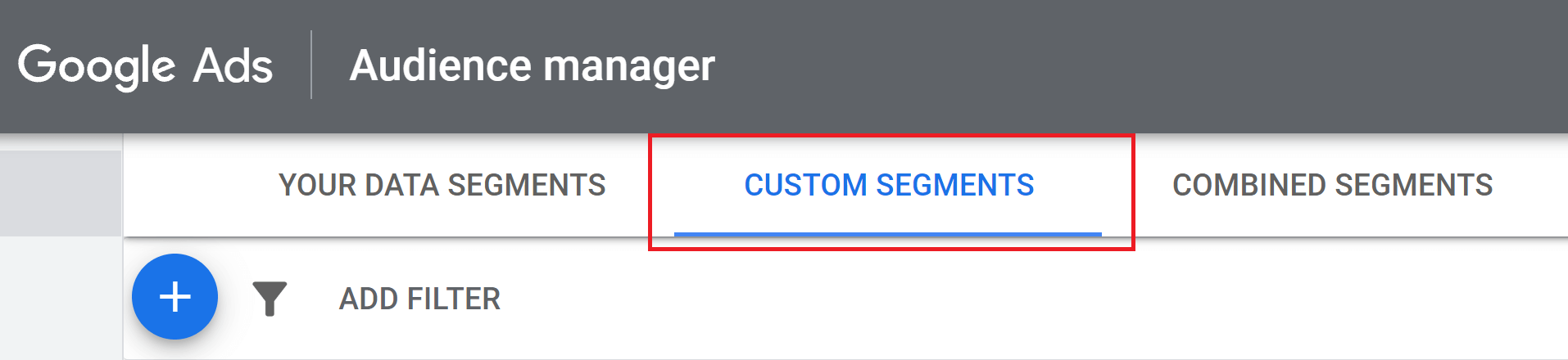
Now click on the blue plus button to start building your new custom segment. This audience is for YouTube campaigns. Make sure you choose the People Who Searched for Any of These Terms on Google option, which will ensure you have the deeper intent custom segment you want.
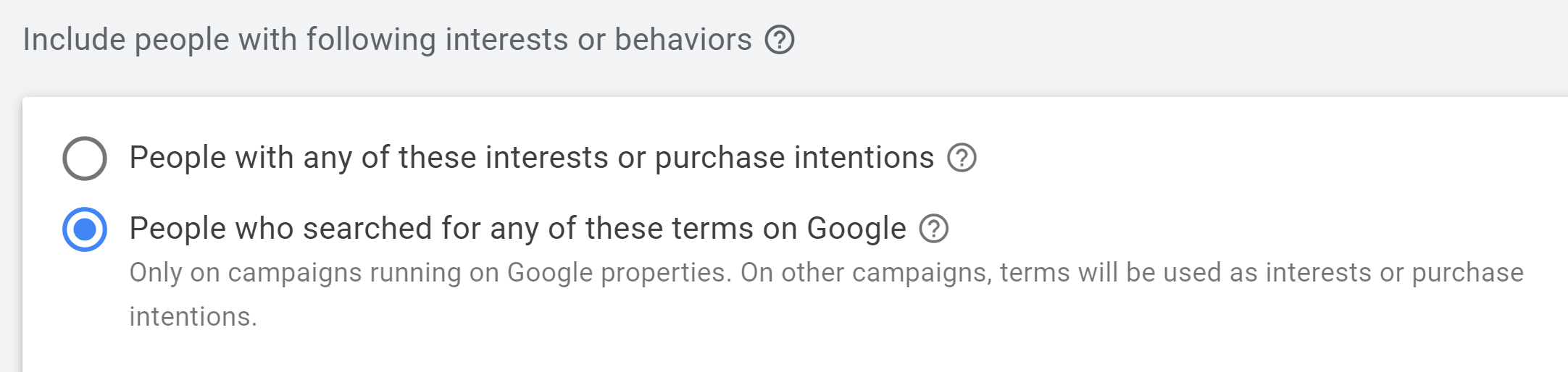
From there, you can start entering the list of keywords you want to use to build your audience. As you start adding more keywords, you’ll get high-level insights on the right-hand side. These stats include estimated weekly impressions based on your location including estimated gender, age, and parental status breakdowns.
In the image below, you only see keyword inputs. As stated earlier, you can also enter URLs and apps. If you want to edit those target inputs to your audience, you can do so underneath the keyword fields.
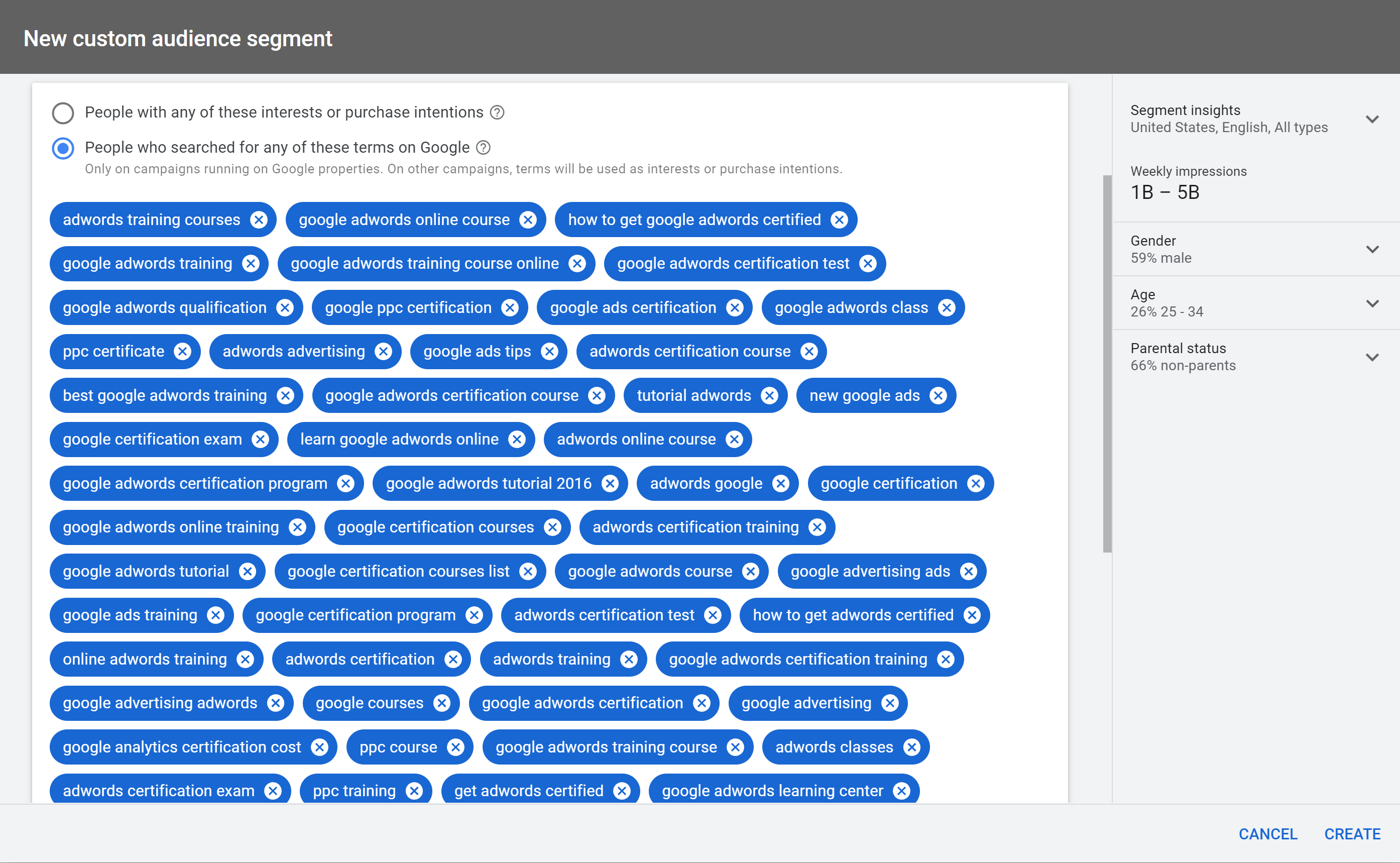
Now I want to share some of my favorite ideas for testing. Not all will apply to every account, but hopefully, you’ll get some ideas to try on your video campaigns.
Do you want to get in front of more users who’ve searched for your best-performing keywords before? Of course you do. Export the list and create a custom segment to test. This can be very beneficial if you’re in a competitive space or aren’t hitting 100% Search Impression Share on these keywords.
This isn’t the same thing as converting keywords. I’ve seen several changes made to how match types work over the past few years. The keywords I’m targeting aren’t always the search queries users type into Google to trigger our ads. That’s why I keep these as two separate audiences to test.
Targeting your competitors’ keywords on Google can be very expensive. This is especially true if your quality scores on these terms are pretty low. Create a list of your competitors’ names or the names of their products and get in front of users who may be looking for products very similar to what you have to offer. It’s an easy (and sometimes much more affordable) way to try to steal market share.
Take a look at your eCommerce reports in Google Analytics or the data within your own CRM. What products are driving the most sales? What products are driving the most revenue? If you want to find more people interested in your best-selling products, create a custom segment from those lists and build awareness in a newer audience.
If you’re a local business or a chain with several brick-and-mortar locations, create custom segments from the “near me” queries. You can also test a list of terms with city or location phrases within the keywords. These users are possibly looking to find a product or service that’s convenient to them and the intent will be a little bit greater than generic searches.
In addition to the targeting options above for YouTube campaigns, there are more options out there. Some additional examples include life events, in-market audiences, and detailed demographics. I typically start with the three targeting tactics in this article because they offer the most flexibility, which makes testing easier for anyone new to YouTube advertising.
Keep in mind that you don’t have to use every option listed above. Start with the targeting options that will help you reach the right audience for your campaign goals. Best of luck with your new YouTube ads campaigns.



Simply provide your email and we will contact you to get your free website.